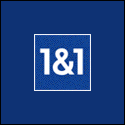|
Your Question AnsweredFROM: Tristan Shout Question: If I go into Envelopes and Labels (in Word) and select Labels, I can never sort the correct sizes out as I don’t speak metric. Can you help? Answer: Hi Tristan, First of all check that Word is operating with inches rather than centimetres. Go to Tools, Options and click the General tab. In the measurement units drop-down box choose Inches. Click OK and exit out.
To choose the correct label for Word
to use, go into
The most popular labels are Avery, so we will use them for our example.
In the Label Products drop down box choose Avery A4 and A5 sizes if you're a UK user (Avery Standard in the US). This will display a list of Avery label numbers:
Either scroll down to the one you want, or if you don’t know the number, measure the label you want to use, then scroll down the list one at a time until the ‘Label information’ panel to the right of the product numbers shows the measurements you are looking for. Some of us tend to think in terms of 'Width the Height' but notice that Word thinks in terms of 'Height' first then 'Width'.
Choose the label, then do a test print to make sure it’s the right one. If not go back and choose another label with the same dimensions until, hopefully, you find the right one. If the size of your label is not listed, you can customise your own label size and call it ‘Bloggs’ or ‘Jones’ etc.
© WritersReign.co.uk - Envelopes and Labels |
Home Page Writing Competitions Writing News Article Archive Writer's Questions Useful Links for Writers Software for Writers Writing Courses Sunflower Donation What is RSS? Magazines for Writers WR Competition Winners 2013 WR Competition Winners 2012 WR Competition Winners 2011 About WritersReign Privacy Policy Site Map