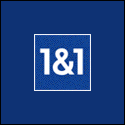|
Your Question AnsweredFROM: Troubled of Twickenham Question: How do you get rid of something (a box or window) that suddenly overlaps a previous one on screen? How do you recover a piece that suddenly disappears off screen? Answer: Dear Troubled, Fret no more - your answer awaits: Word has the facility to work in more than one document at a time and if you find a blank screen on top of the document you are working in, you have used the Control key (probably instead of the Shift key) followed by an N (i.e. new document). To delete it, go to File (alt F) and then close. I think the ‘piece’ which has disappeared is your current document which has been accidentally covered by a new document. Go to the menu bar at the top of the screen and click on Window. At the bottom of the drop-down menu is a list of the documents open at this point in time. If your missing document is listed – it’s OK and you haven’t lost it. Just minimise the blank page on screen and this should reveal your previous document. Then you can delete the new blank document.
© WritersReign.co.uk - Disappearing Boxes... |
Home Page Writing Competitions Writing News Article Archive Writer's Questions Useful Links for Writers Software for Writers Writing Courses Sunflower Donation What is RSS? Magazines for Writers WR Competition Winners 2013 WR Competition Winners 2012 WR Competition Winners 2011 About WritersReign Privacy Policy Site Map